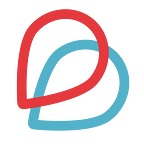In today’s digital age, where most of our lives relate to the online world, safeguarding our personal information has never been more critical. Passwords alone are no longer sufficient to protect us online, considering the increasing sophistication of cyber threats. This is where Two-Factor Authentication, or 2FA, comes into play, providing an additional layer of security in protecting your online accounts.
Understanding Two-Factor Authentication (2FA) 🛡
Two-Factor Authentication is a security protocol designed to fortify your online accounts. It operates on the premise of requiring two separate forms of verification before granting access. These two factors typically fall into three categories:
- Something You Know: This is your traditional username and password. You are already familiar with this first layer of defense.
- Something You Have: The second factor could be a physical device, like your smartphone, a security key, or a one-time code generated by an authentication app.
- Something You Are: Biometric data, such as fingerprint or facial recognition, constitutes the third layer.
By demanding two of these factors for access, 2FA offers a formidable security shield. Even if your password is somehow exposed, malicious actors cannot breach your account without the second factor.
Why 2FA Matters ️🔐
The significance of 2FA in online security cannot be overstated:
1. Password Vulnerabilities: Passwords are susceptible to compromise through data breaches, phishing attacks, or brute-force attempts. 2FA acts as a safety net, even if your password is compromised.
2. Sensitive Data Protection: Your most sensitive data, from financial information to personal correspondence, is shielded from unauthorized access.
3. Unauthorized Access Prevention: 2FA ensures that only you, the account owner, can access your accounts. Even if someone knows your password, they will not get in without the second factor.
4. Adapts to Evolving Threats: 2FA remains adaptable and robust, capable of providing security through various methods, from authentication apps to biometric scans, making it suitable for different accounts and devices.
How to Enable 2FA on BABB App
- Download an authenticator app (We recommend Google Authenticator)
2. Login to your app
3. Tap [More] and enable the “Google authenticator” slide and tap Get Started
4. Tap [Set up on the same device]
5. Go to Google authenticator App, click on the Plus “+” on the right bottom, then click “Enter a setup key
6. Now Enter the Account name and paste the key you copied from the BABB App Click “Add”
7. Click on the code to copy it and make sure to have enough time to paste it. If the code is in red, wait until you have a new code.
8. After copying the code, go back to BABB APP and paste it
then click Confirm
9. Congratulations, now your account is safe and secure!
What to do if your 2FA is not working?
If you find yourself in the situation where you have accidentally removed your Two-Factor Authentication (2FA) App, changed/ lost your phone, or simply cannot access the Google authenticator, here is a quick guide on what to do:
Immediate Action: First, log in to your BABB account using your username and password.
Look for Backup Codes: Check if you have backup codes that were provided during the initial 2FA setup and use them to regain access.
Contact us: If you do not have backup codes or do not work, contact the BABB customer support team. You can contact us at, support@getbabb.com and we will instruct you on the next steps.
Gentle Reminder: Never share your personal information, IDs, or Passwords using social media platforms, community channels (Telegram, Discord, Reddit), or Google Maps. Kindly use your email used for signing up to reach out to the BABB Team for support regarding your BABB Account.
In summary, Two-Factor Authentication is a fundamental tool for enhancing online security. By adding this extra layer of verification, you significantly reduce the risk of unauthorized access to your accounts, safeguarding your personal and sensitive information in an increasingly digital world. Implementing 2FA is not just a best practice; it is a necessity in today’s online landscape, where the protection of our digital lives is of paramount importance.
If you need further assistance with your BABB Account, do not hesitate to contact support@getbabb.com for guidance and support during the recovery process.
Disclaimer: Kindly remember that while Two-Factor Authentication (2FA) enhances the security of your BABB account, it does not provide absolute protection. It is vital to remain vigilant and never share personal information or passwords with anyone. Your active involvement in safeguarding your account is crucial. 🛡️ Vigilance and responsible online behavior remain critical components of your BABB account’s security. 🔒